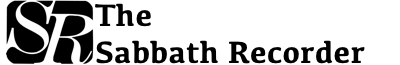Jun 2, 2015
Social Media
Jeremiah Owen, Director of Communications
You walk into a room and people seem to be carrying on about their business. Your eyes make contact with someone and you begin to greet him, and he returns in kind, but something is different. When they open their mouths the jumble of noises that hits your ears doesn’t resonate with you as a language you even understand.
That’s what social media can be like. ICYMI, Bae, tbt — it’s a veritable alphabet soup of nonsense. Well, hopefully by the end of this article we can make some sense of it for you and, more specifically, some ways you can use it for your church.
Platforms: The Big 4
As of this writing, there are four major social media platforms. There are some others that are significant but we will be focusing on four of the largest since it’s where you most likely end up dabbling.
Facebook is the 800 lb. gorilla. With over 1.35 BILLION(!) users it is king of the mountain. Facebook is made up of profile pages and business pages. A profile page is a page tied to a person (for instance, you) and a business page is associated with, oddly enough, a business (imagine that!). Some quick pointers:
1. If you are making a page for your church or your own
business DO NOT create a personal page. For starters it’s
against Facebook’s terms of service, and secondly you
lose out on all the great features that let you create ads
and target users.
2. Use Facebook Groups for groups inside your church. Have
a youth group? A Bible study? Facebook groups make a
lot of sense for these. They let you organize events and
you can control who is a part, thereby giving some level
of control.
3. Make use of events. Don’t create an event for each service,
but do create events for special functions or special
services. This will allow your parishioners to invite others
to the events and provide a hub for all the pertinent details.
Twitter is up next and is a place where people can get short bursts of news, encouragement or info. Think of it as the Reader’s Digest version of the internet.
1. The format for Twitter is 140 characters (or less) so you
will want to be brief. Precise and concise, if you will.
2. It is recommended you follow people who follow you.
Twitter will use this to recommend to their friends and
followers your account. The bigger the network the more
reach you have, and that reach is developed by building
relationships through following other accounts.
3. Hashtags are in MUCH heavier use on Twitter. For examples
of current popular hashtags we advise you look at what is
under the trending tab in your Twitter client. It can be a
smart way to piggyback on a hot topic to gain more
potential followers and also categorize your own tweets.
An example would be using something like:
“Clayton Kershaw was the 2014 Cy Young winner.
#cyyoung”— anyone searching for #cyyoung will be able
to see your tweet.
Although owned by Facebook, Instagram is a completely separate social network with a completely different focus and methodology. For starters you can only post images and short 15 second video clips. Although this may sound limiting, the beauty of Instagram is in its laser-like focus. It’s all about
images and videos and that’s about it.
1. Start with a great image.
2. Although there a few online services that offer the ability
to schedule and post to Instagram via your browser on
your desktop, Instagram is almost an entirely mobile-
centric platform, so keep that in mind. Whether you take
the image with your phone or copy it to your phone to
post, make sure the image you are posting is relevant to
what you are posting about.
3. The images and videos get cropped to a square format
so keep that in mind when you are taking, framing or
selecting photos.
4. Hashtags, as on Twitter, are important here.
According to RJMetrics’ analysis, 80 percent of Pinterest users are female. Beyond this, more than 90 percent of all pins are created/shared by women. So to say this service is primarily targeted to women is an understatement. It works like a virtual “pin board” where you can pin and re-pin items you like or want to remember to come back to.
Pinterest continued from page 12
1. Have cool ideas for crafts? A great recipe? This can be
great place to inspire or be inspired through what you or
what others share.
2. Drive traffic to your blog by leveraging Pinterest. After
you publish a blog post on your site, pin it onto your
board. Make sure to include a brief summary of the article,
a relevant high-quality image and a link back to the blog
post itself.
3. This tip really applies to all the aforementioned social
media sites: Track Pins and posts from your competitors.
In your church’s case it may be not so much “competitors”
as it is other successful church Boards, pages or accounts.
You can learn a lot by watching how others are successful.
Social media for your church doesn’t have to be scary or daunting. If these tips still feel like Greek, don’t worry, we can help! If you need additional help please feel free to email social@seventhdaybaptist.org and we can help you get going.
Social Media Defined
ICYMI: In Case You Missed It
TL;DR: Too Long; Didn’t Read
Bae: is used as a term of endearment,
often referring to your boyfriend or girlfriend.
Tbt: Throwback Thursday, usually related to posting
old pictures or videos on a Thursday.